How can we help?
Procurement
Please visit UCOP's internal site for instructions and FAQs.
Retail sales of tangible items in California are generally subject to sales tax.
Examples include furniture, giftware, toys, antiques and clothing. Some labor services and associated costs are subject to sales tax if they are involved in the creation or manufacturing of new tangible personal property.
Some items are exempt from sales and use tax, including:
- Sales of certain food products for human consumption
- Sales to the U.S. Government
- Sales of prescription medicine and certain medical devices
- Sales of items paid for with EBT cards
Some sales are also nontaxable because the seller and/or purchaser meet certain criteria. A complete list of nontaxable sales is available in Publication 61, Sales and Use Tax: Exemptions and Exclusions (PDF).
To learn more about the sales and use taxes administered by the California Department of Tax and Fee Administration, visit Sales and Use Tax in California.
Please visit the California Franchise Tax Board page for the latest governance on what is taxable.
For more information please visit Accounting & Fiscal Services Tax Compliance and Reporting page.
- The State of California allows all research and development equipment a partial exemption from sales and use taxes. The effective tax rate is 3.8125% (subject to change, based on the current Orange County, CA sales and use taxes rate of 7.75% minus an exemption of 3.9375%) from January 1, 2017, to June 30, 2030.
- The CDTFA requires form CDTFA-230-M to be completed, attached to the Purchase Order (PO) and sent to the supplier.
- When a requisition is submitted with the equipment object code of 9000, Equipment Manager reviews the requisition and selects “yes” for the field of CA Partial Reduced Sales/Use Tax for Research & Development Equipment.
- Once the requisition is approved, KFS will generate a PO for the Central Procurement Buyer to review. The Central Procurement Buyer will complete the CDTFA-230-M form and attach the completed form to the PO and send to vendor.
- Accounts Payable will pay the reduced tax rate as indicated on the PO.
- This only applies to Research & Development Equipment that are greater than $5K.
The resale certification is used when the department purchases goods for resale purposes. For example, when the bookstore purchases books for resale, then the bookstore needs to attach the Resale Certification in KFS Requisition. For these specific line items, they would select “Non-taxable” for the goods.
Central Procurement Buyers will need to attach the Resale Certification to the PO and send to vendor.
Seller’s Permit (The wholesalers and retailers must apply for a permit):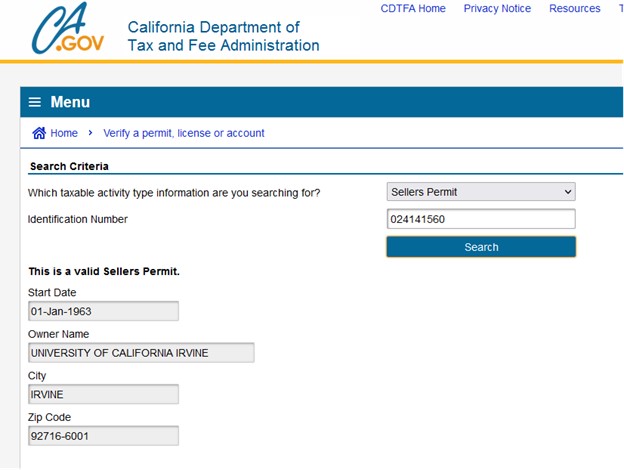
The University of California is not a tax-exempt entity, if the Equipment title vests with Government, then the department’s Contracts & Grants Officer to provide the contract award document with “specified Equipment title vests with Government” terms & conditions to Equipment Manager for verification.
After the Equipment Manager verifies, the department needs to attach the contract award document to the Requisition and select “Non-taxable” in the appropriate line item.
Central Procurement Buyers will attach the contract awards document “specified Equipment title vests with Government” to the PO and send to vendor.
For more information, please visit Accounting & Fiscal Services Tax Compliance and Reporting page.
Any employee who has been granted Role 32 User Access by their Departmental Security Administrator (DSA).
View Training Guide and Additional Resources (PDF) for more information
Fiscal Officer - Role is set by Account Number(s). Has the ability to change account information and add reference information in the ORG REF ID field. A Fiscal Officer cannot also be an Accounting Reviewer.
Content Reviewer - Has the ability to edit any field in the Requisition. Multiple Content Reviewers are allowed; however, the Requisition routes to everyone at the same time and the first person to take action, moves the document along in workflow. The Fiscal Officer and Content Reviewer can be the same person, and the Requisition routes only once to the individual.
Accounting Reviewer - Role is set by Organization Code. Role received FYI or Acknowledgment notifications only. Document does not need approval from this role. Accounting Reviewer cannot also be a Fiscal Officer. Select the following link to view a workflow diagram: Requisition and Purchase Order Workflow (PDF).
An approved Requisition converts to an unapproved Purchase Order, which routes to a Departmental Buyer (≤$5,000 and non-restricted commodity) or a Central Procurement Contract Manager (buyer) (>$5,000 or restricted commodity). Orders initiated in UCIBuy that qualify as an Automatic Purchase Order (APO), bypass the Departmental Buyer and are automatically transmitted to the vendor. View UCIBuy section for more information.
There are two options to change your primary Organization Code.
- Have the department Departmental Security Administrator (DSA) email kfs@uci.edu to request changing your primary Organization Code to the desired code (as in the case of split appointments or temporary employees).
- Have the Departmental Security Administrator (DSA) verify that 54 is entered in the Role Name Lookup field and KFS-PURAP-Purchasing/Accounts Payable is selected in the Namespace Code field for the correct Organization Code.
There are several purchasing methods available at UCI based on commodity. Select the following link to view a list of commodities and their respective purchasing method(s): Purchasing Methods Guide.
A KFS Payment Decision Tree (PDF) may also be a useful tool to help for reference.
Select the following links for step-by-step instructions.
eCourse are also offered; visit the UC Learning Center more information.
Email the missing building name and/or room number(s) to procurement@uci.edu. For buildings with no room number, enter "NOROOM."
Double-check your search parameters. If the vendor still cannot be located, check to see if they are in the process of being onboarded. If the vendor is not in the onboarding process, submit a Vendor Onboarding request. Select the following link to view the Kuali Vendor Onboarding (KVO) System Web Guide or email kfs@uci.edu for assistance.
The initiator attaches backup documentation in the Notes and Attachments tab of the Requisition, be sure to indicate that there is attachment in the Explanation field. For details, review the Requisition Training Guide (PDF).
Note: It is the Contract Manager's (Department buyer) responsibility to attach backup documentation from the Requisition to the Purchase Order's Notes and Attachments tab.
Detailed instructions are available in the Requisition Training Guide (PDF). Only Contract Managers (Department buyers) are allowed to give Purchase Order numbers to vendors.
The name of the Contract Manager (Procurement Services or Department buyer) is located in the Document Overview tab of the Purchase Order.
Select the following link to view the Transfer and Assist a Purchase Order Training Guide
Contract Managers are responsible for determining one of the three transmission methods prior to approving a PO:
- Manual (non-auto fax/email): Contract Manager emails the PO and any associated documents to the Vendor
Note: Contract Managers cannot change the transmission method for standard requisitions to a supplier that is in UCIBuy. In this case, the transmission method will default to Manual (non-auto fax/email). Contract Manager is responsible for physically completing the task of faxing or emailing the PO and any associated documents to the Vendor. - Auto Fax: Contract Manager is responsible for validating the correct fax number. System automatically faxes approved PO.
- Auto Email: Contract Manager is responsible for validating the correct email address. System automatically emails approved PO.
Instructions are available in the Purchase Order Training Guide. Only Contract Managers are allowed to give Purchase Order numbers to the vendors.
Fiscal Officers receive an FYI for orders ≤$15,000, or an Approve for orders >$15,000 in their Action List. Select the following link to view the Locating Payment Information for Purchasing Transactions (PDF) instructions.
Note: If you receive an invoice from the vendor, please forward to Accounts Payable at accounts-payable@uci.edu to ensure payment. Email is the preferred option, but you may also send a hard copy of the invoice through intercampus mail to ZOTCode 1050 or fax it to 949.824.2098.
Review the Purchase Order Amendment training guide. If you need further assistance, contact procurement@uci.edu.
Select the following link for step-by-step instructions to Void or Close a Purchase Order
Purchases over $100,000 must either be competitively bid or support a sole source justification, unless your purchase is using a UCOP or UCI Agreement vendor that is NOT on a Price Schedule. Awards for purchases over $100,000 must be based upon either lowest cost or Best Value Method. See the Competitive Bidding Process for further details.
For soft surfaces (carpet), hard casters are needed. For hard surfaces (linoleum or hard plastic chair mats) soft casters are needed. Selecting the appropriate caster will insure the chairs will roll easily and not damage or mar linoleum floors.
Search the UCIBuy punch-out catalog. If you need more furniture than what is available there, or you are unsure of what you need, contact the approved contracted suppliers, and we will help get you started.
The lead time for most furniture is 4-6 weeks, and depending on the size of the project, it may take 2+ weeks to finalize your design. Because of the longer lead times, start the process early, especially if furniture is needed for the arrival of new staff/faculty.
The primary system-wide agreement with Steelcase (Tangram is the distributor) should be considered first. Other contracted manufacturers include additional options for height adjustable workstations, ergonomic chairs, stools, and computer accessories can be procured by Blue Space.
We maintain a showroom of the most commonly purchased chairs, stools, and height adjustable workstations. These items can be tried in the Environmental Health & Safety (EH&S) showroom, or you can rent most Steelcase task chairs on a monthly basis. Additionally, our Steelcase dealer, Tangram, has a showroom in Newport.
This is generally true and can be purchased at Peter's Exchange. Used furniture is often much less, but typically do not include a product warranty.
Visit How to Buy Surplus Property for instructions on surplus sales
The following message is triggered in KFS based on the account type and the amount:

Federal Grants and Cooperative Agreements $10K and above.
Federal Contracts $35K and above.
Federal Grants and Cooperative Agreements $100K and above.
Federal Contracts $150K and above.
Yes, the same requirements apply for all purchases. There is a hard block on purchases over $10K on PALCard for any Federal Purchases.
-
UCIBuy
Select the following links for step-by-step instructions:
eCourses are also offered, visit UC Learning Center for more information
UCIBuy Rapid Requisitions save time and effort not only by auto-populating data such as price, vendor information and commodity codes, but also by the auto-transmission all approved UCIBuy POs to the supplier. Automatic Purchase Order (APO) functionality, solely available through UCIBuy, expedites workflow and the fulfillment of goods.
When a department has Automatic Purchase Order (APO) functionality turned on in KFS, the resulting approved Rapid Requisition becomes an APO, featuring automatic transmission to the supplier, after fiscal officer approval. Contract manager/buyer approval is needed only if the Rapid Requisition is greater than $5,000, including sales tax, and includes any restricted commodities.
Identifiers can be found on the PO document: 'UCIBuy Purchase Orders allows amendments for accounting lines only' and 'Requisition Source : B2B'
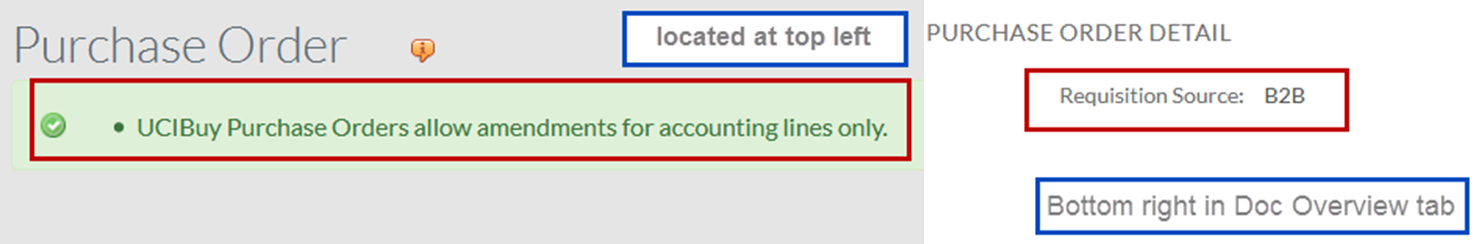
No, punchout items can't be saved to UCIBuy Favorites because pricing and availability changes would not be reflected. However, many punchout suppliers do offer a similar Favorites or Shopping "List" functionality.
Shared Favorites Folders are set up based on the access/preferences populated on the Shared Favorites Request Form. In general, anyone who has access to a Shared Favorites list can edit the items list, including updating the name assigned to the favorites. Any changes made by a UCIBuy user to the Shared Favorites list will automatically display to other users who have access to that Shared Favorites list.
Pricing for items saved in Favorites will be updated as the respective Hosted Catalogs are updated
No, while the special name will appear as a personal favorite in a general search, once the item is added to a shopping cart, it reflects the original catalog name that was designated by the supplier. The catalog name will carry over to the Requisition and PO as well.
Since some suppliers offer a dual enablement (both a Hosted and Punchout catalog) it is recommended to also search within the supplier's Punchout
The selection process for UCIBuy involves research and data analysis by the Strategic Sourcing team within Procurement Services. Considerations such as overall spend, existence of contracts or agreements, order frequency, commodity offerings and other variables are evaluated. Submit requests with relevant purchasing information to procurement@uci.edu.
Please refer to the information provided on the packing slip for instructions on how to return an item. Each supplier has its own process for returning or exchanging an item.
The departmental or Procurement Services contract manager can follow the instructions available in the Void or Close PO (PDF)
This text is designed to promote available content from a supplier catalog enabled with Level II Punchout functionality; the search is similar to a hosted catalog, but the visibility to pricing and ability to add the item to a shopping cart redirect the shopper to a punchout for selection
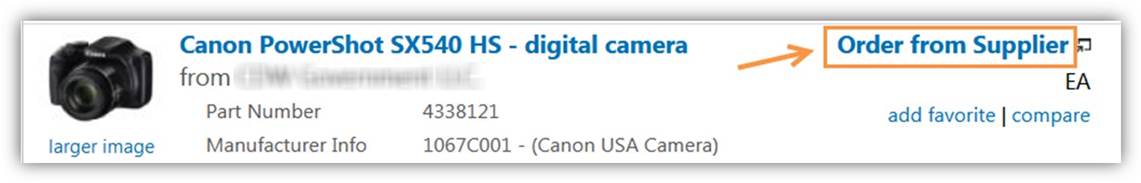
The Route Log in KFS will indicate the approval status of the Requisition and the View Related Documents tab will display the PO number if the PO was finalized and sent to the supplier. Most order confirmations are emailed to the contract manager/buyer associated with the PO. Many punchout catalogs also offer order tracking/status updates in their catalogs.
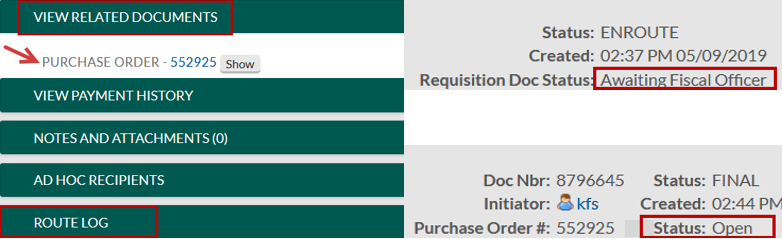
Using a punchout catalog can provide real-time availability and lead times. If fulfillment windows are critical, it's recommended to contact the supplier regarding lead times, prior to placing the order through UCIBuy. Also, alert the department approver(s) about important delivery timelines so they can support urgent requests routing to their Action List.
Once a Requisition has been submitted it is not possible to ADD items to it; however, in KFS, if the department workflow includes a content reviewer (CR), the CR can remove an item before the Requisition has been approved. If no CR is assigned, ultimately the fiscal officer has the ability to disapprove the Requisition. Once the Requisition is in completed status, it is not possible to remove items. If the order has already been submitted to the supplier, the contract manager can reach out to the supplier and request to cancel the order or to not ship particular items. Any additional items should be added to a new UCIBuy Requisition that routes through KFS workflow.
Encumbrances are created once the KFS Rapid Requisition has been successfully created and fully approved
Notify the supplier's customer service team to report the incident and have the order re-routed and re-delivered accurately. Notify eCommerce@uci.edu, providing the following information, as the delivery issue is documented and evaluated.
- Email received from Carrier (UPS or FedEx)
- Supplier's email order confirmation containing the shipping address and PO number
UCIBuy will determine the source of the issue and work with the supplier directly to resolve
If the order can't be fulfilled by a supplier, the KFS purchase order (PO) will need to be manually voided by selecting the Void PO button. If a partial shipment was received, the Close PO button will appear and need to be selected. In both cases, this will release the encumbrance.
Yes, locate your delivered order in the punchout, either by order number or PO number. At the bottom, select "Begin Return" and complete the required steps. Only orders containing items eligible for return will show the "Begin Return" button. Contact Office Depot customer service for direct support at 888.777.4044.
UCIBuy Supplier catalog content reflects negotiated pricing for most commonly purchased goods and is based on either a systemwide UCI or a local UCI agreement. Suppliers' offerings are subject to change. Feedback and/or requests for additional content can be directed to the Strategic Sourcing team at UCI.
Most suppliers in UCIBuy offer one catalog type, while some feature a "dual enablement", offering both types with a larger selection of products. Punchouts are helpful for ordering customizable, configurable commodities for life science research and other commodity groups.
Access additional resources and supplier specific guides on UCIBuy's landing page. Explore dedicated sections which communicate upcoming events, new supplier catalogs as well as sustainable procurement content.
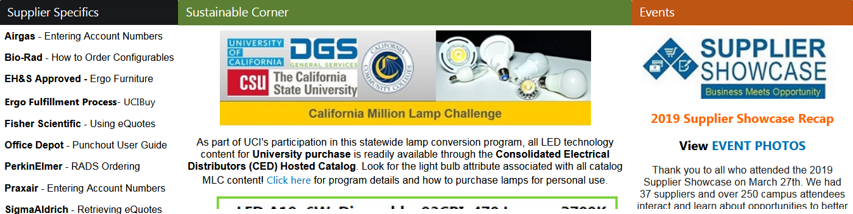
The UCIBuy Supplier Contact Info document containing key contact information can be accessed on the UCIBuy site landing page, bottom right, under Procurement Help
PALCard
University staff and faculty who have responsibility for purchasing low-value goods and low-risk services
No, the PALCard is a corporate liability card. Your personal credit, or payment history, will not be checked when applying for the card.
No, the PALCard is non-transferable and may only be used by the person to whom it was issued. Violation of this university policy will result in revocation of the card.
No, the PALCard is non-transferable and may only be used by the person to whom it was issued. Violation of this university policy will result in revocation of the card.
No, PALCard is a unique name for UCI's purchasing card. Tell merchants you will be purchasing with a VISA card.
Yes, PALCard expedites purchases with online suppliers
(Note: Internet auctions are not allowed, i.e., eBay, uBid, etc.)
Make sure you purchase from secure websites (https). The letter 's' ensures that data passed from a web server and web browser remain private.
No, similar to a personal credit card, once a transaction has been processed, the cardholder must contact the supplier to request a credit
Cards may not be transferred from department to department - they must be canceled. Send an email to PALCard@uci.edu requesting your account be closed. After receiving an email confirming your account is closed, shred the card or cut it in several pieces and dispose of it.
Yes, if the supplier does not accept a purchase order, or the purchase is from an online supplier, authorization to exceeds the Low-Value Delegated Authority may be granted if requested via email before the purchase is made. Additionally, if time constraints require immediate payment to prepay an order so that it can be released for shipping, authorization may also be granted.
For more information, or to request an exception, email PALCard@uci.edu
Yes, ask your supervisor to request an increase by sending an email to PALCard@uci.edu
All original documentation must be kept on file in the department according to university Retention Schedules
Yes, request can be made up to six months from the transaction date by contact U.S. Bank at 800.344.5696. There is a $5 charge for each copy, which will be billed to your PALCard.
Fifteen (15) calendar days from the document creation date
Yes, reconciler can reallocate charges to another departmental account(s) or fund(s) in KFS
Yes, supervisor or reconciler may request a change to the default account/fund by emailing PALCard@uci.edu
Federal export laws and University requirements may apply to your international shipment depending on the item, destination, end-user, and end-use. To minimize risks of customs delays, seizure of goods, or inadvertent violation of federal export laws resulting in fines and criminal convictions, please submit a Shipment Review Form to the Export Control Office. This review will help determine whether an export license is required as well as any restricted party or sanctioned country screening. For additional information such as university requirements on shipping recordkeeping or to request an export control review, please see the Office of Research’s International Shipping website.
More information on shipping with FedEx can be found here.
Equipment Management
Follow the steps in the Capital Asset training guide (PDF) to complete a KFS General Error Correct (GEC)
PALCard Reconciler can create Capital Asset for KFS PCDO by following the instruction in the PALCard training guide (PDF)
- The State of California allows all research and development equipment a partial exemption from sales and use taxes. The effective tax rate is 3.8125% (subject to change, based on the current Orange County, CA sales and use taxes rate of 7.75% minus an exemption of 3.9375%) from January 1, 2017, to June 30, 2030.
- The CDTFA requires form CDTFA-230-M to be completed, attached to the Purchase Order (PO) and sent to the supplier.
- When a requisition is submitted with the equipment object code of 9000, Equipment Manager reviews the requisition and selects “yes” for the field of CA Partial Reduced Sales/Use Tax for Research & Development Equipment.
- Once the requisition is approved, KFS will generate a PO for the Central Procurement Buyer to review. The Central Procurement Buyer will complete the CDTFA-230-M form and attach the completed form to the PO and send to vendor.
- Accounts Payable will pay the reduced tax rate as indicated on the PO.
- This only applies to Research & Development Equipment that are greater than $5K.
The resale certification is used when the department purchases goods for resale purposes. For example, when the bookstore purchases books for resale, then the bookstore needs to attach the Resale Certification in KFS Requisition. For these specific line items, they would select “Non-taxable” for the goods.
Central Procurement Buyers will need to attach the Resale Certification to the PO and send to vendor.
Seller’s Permit (The wholesalers and retailers must apply for a permit):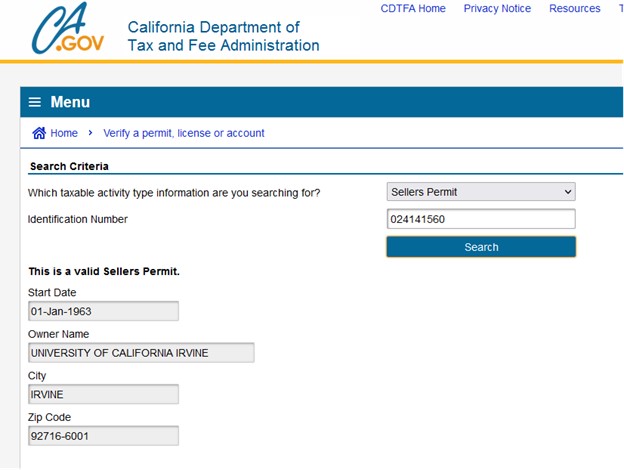
Follow the CAM Update Edit instructions in the Capital Asset training guide (PDF).
The University of California is not exempt from sales tax, if the Equipment title vests with Government, then the department’s Contracts & Grants Officer to provide the contract award document with “specified Equipment title vests with Government” terms & conditions to Equipment Manager for verification.
After the Equipment Manager verifies, the department needs to attach the contract award document to the Requisition and select “Non-taxable” in the appropriate line item.
Central Procurement Buyers will attach the contract awards document “specified Equipment title vests with Government” to the PO and send to vendor.
For more information, please visit Accounting & Fiscal Services Tax Compliance and Reporting page.
- Equipment over $5K, title remains with the University
- Materials, supplies & low-value equipment
- Equipment where the title remains the awarding agency
- Equipment loaned back to the awarding agency
- Equipment shipped to the awarding agency
- Must apply for “RAS” Request Advance Spending from the Sponsored Projects Administration (SPA)
- Must comply with federal funds purchase requirements
- Cannot purchase equipment in advance with non-federal funds
Search the keyword "Requisition" from the Capital Asset training guide (PDF)
Fill out the Surplus Pickup Request
Strategic Initiatives
Departments can purchase high-quality, 100% PCW paper at contracted prices from Office Depot through UCIBuy (eCommerce portal in KFS).
Designated UCI contracted suppliers should be the first choice when purchasing any commodity as the overall pricing will be the most stable throughout the course of time. Our contracts contain terms regarding shipping, handling, and returns that often make it a better overall value. However, if you find a great deal, please inform Procurement Services (procurement@uci.edu).
No, many advances have been made in recycled paper. Jams or other technical problems are most often caused by lower quality paper, older or worn machines, or paper that has been exposed to high humidity rather than the recycled content of the paper. However, if you are experiencing a higher frequency of jams after transitioning to the new standard, please contact procurement@uci.edu for assistance.
Recently, UC Procurement has negotiated 100% PCW paper to be at the same price, if not lower than 30% PCW paper! See below for additional sustainable and cost-saving tips:
- Set printer default to double-sided printing
- Set default to print black and white, and only print in color when necessary
- Minimize use of printing emails or unnecessary cover sheets
- Minimize printing copies of reports or documents for meetings, if available electronically
- Use Print Preview to view what will actually print
- Print only necessary pages (use Print Range)
- Reduce margins (under Page Setup)
- Print multiple slides per page when preparing presentation handouts
No, but we highly recommend using a small business when possible.
Yes, please note that not all existing small or diverse vendors have up-to-date certifications. Please check the certification status for CA-based companies on the Cal eProcure website or reach out to smallbusiness@uci.edu. Please watch the video on how to search for certification status.
Unfortunately, no, you will need to find another vendor or contact smallbusiness@uci.edu to work with them to go through the certification process, if eligible.
At this time, there are no international certifications, so you will need to find a U.S.-based company. Depending on your search results, the Waiver or SSPR form (PDF) will be required if one cannot be found.
No, but you can identify if a vendor is a certified small business with a new icon which is under development.
When vetting a small business, if you find that is not economically advantageous, you will need to fill the Waiver if awarding a large business. You will need backup documentation with a quote from a SB (small business) or DVBE (disabled veteran business enterprise) attached to your waiver request.
No, the SBF program does not apply to circumstances where a federal grant, court decision, or court order requirements dictate how funds can be expended.
Currently, there are vetted vendors that are certified small businesses on our vetted list. If you need additional assistance, please contact smallbusiness@uci.edu.
Contracts
Changes to a currently existing agreement will likely require an amendment
Suppliers that handles UCI data, or have access to UCI systems, are required to maintain cyber liability insurance to cover the remediation costs of data breaches. If the OIT Risk Assessment determines the supplier will handle:
- P1 level data, the supplier must maintain $500,000 in cyber liability coverage.
- P2 level data, the supplier must maintain $1 million in cyber liability coverage.
- P3 level data, the supplier must maintain $5 million in cyber liability coverage.
- P4 level data, the supplier must maintain $10 million in cyber liability coverage.
If suppliers cannot meet the UC required insurance coverages, or insist on a limitation of liability, the purchase will require additional reviews by Risk Services and Campus Counsel. Please allow for additional time for review of these issues. The assigned Procurement team member will assist with the review process.
Risk Services must review an up-to-date Certificates of Insurance (COI) from the supplier. Please contact Risk Services with questions regarding COI.
Please draft an amendment on an Amendment Form (DOC) and forward a copy to Contracts for review, referencing the PO number and attach the existing contract to the email
Please contact christopher Richmond x6510 or Christopher Taylor x8772 at Procurement Services for a review of Certificates of Insurance or for questions regarding insurance waiver requests
Please refer to BUS-63 for additional information
Our current time for an agreement review is typically 5-10 business days depending on the complexity of the service. Agreements from third parties may take longer to review.
- On-board the third party into KFS and initiate a requisition for your internal department's approval before sending a drafted contract to our team for review
- Use the following email subject line format when corresponding with contract and PO matters:
- "C/A [Name of Vendor] (KFS PO# [XX])"
- Inform us whether the third party vendor will have access to any Personally Identifiable Information, Protected Health Information, student records, university servers/networks or UC information
- Be sure to email your department's/school's designated analyst and copy contracts@uci.edu
- Use the correct commodity code in KFS (Service Agreements Commodity Code: 80000000)
- Ensure Campus HR's review an approval for the proposed third party's service per BUS-43
- Ensure the third party is not debarred. When using federal Contract or Grant funds, you are required to know if a potential contractor has been debarred or suspended from doing business with the federal government.
To expedite the process for "low-risk" services, effective October 1, 2017, the Procurement Services' Contracts team will approve "low-risk" activities/procurements subject to the prevailing UC Terms and Conditions of Purchase in lieu of requiring a service agreement
To be considered a "low-risk" activity, the work must not include 1) Protected Health Information (PHI as defined under HIPAA), 2) Personally Identifiable Information (PII may include names, addresses, phone numbers, SSN, ID numbers, etc.), 3) Student Records, or 4) access to university networks
Subject to the above, "low-risk" activities/procurements include, but are not limited to, the following:
- Editing;
- Translating;
- Indexing;
- Transcribing;
- Videography;
- Photography;
- Graphic design; and
- Publishing/Editing
The KFS Requisition/Purchase Order approval process to obtain services will still apply, however the department will no longer need to complete and submit a draft agreement to the Procurement Services' Contracts team. The details of the scope of work should be added to the appropriate line item of the KFS requisition. For more details regarding the standard KFS approval process, please visit our how to page and Requisition Business Contracts/Agreements (PDF).
Please note, the Procurement Services' Contracts team may still require an agreement for such services if significant facts or circumstances are discovered during the review of the KFS PO which could make it a "high-risk" activity
Please contact the Procurement Services' Contracts team at contracts@uci.edu if you have questions regarding this process improvement
A Pre-Hire worksheet should be completed and signed by the requesting department for each new service agreement
Refer to the applicable commodity code list
Please create a KFS requisition for your department's internal approval before sending an agreement to our Contracts Team for review
Source Selection & Price Reasonableness Justification Form (PDF) is to be completed by the requesting Department for all purchases on non-federal funds above $99,999.00 (excluding tax), to substantiate the appropriateness of source selection and price reasonableness
The purchase of goods and services of $100,000.00 or more requires formal competitive bids. Informal bidding is allowed for transactions below $100,000.00, however, competitive bidding is always the preferred method.
In most cases, strategically sourced agreements that have been competitively bid do not require further justification
Complete a Conflict of Interest Form (PDF) and email a copy to procurement@uci.edu and cc vendor-coordinator@uci.edu for review and approval. Please review the Conflict of Interest Guide (VID) for more information.